We know we aren’t breaking new ground when we tell you that SEO stands for “search engine optimization.”
But did you know that, on average, there are over 40,000 Google searches per second (3.5 billion per day!) and a little extra intention — utilizing mindful metadata tools like Alt Text and Meta Descriptions — can allow you to use that expansive number of searches to your advantage.
While we increasingly rely on digital data, being inclusive with our content can immensely improve search engine performance, which ultimately leads to accuracy and outreach.
Alt Text = Alternative Text Attribute
Alt Text is an HTML attribute that gets attached to an image in order to provide a text alternative/description for user accessibility and is also crucial for image SEO. Alt text assists search engines to understand the context of an image.
An important thing to remember when building attributes is that alt text accompanies images in Google image search, which helps users understand the image and improves your chances of getting more visitors.
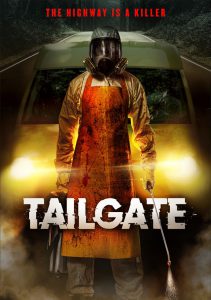
You could simply use “movie” for this image. However, to provide more beneficial content for both business and consumer, we should describe the image as if someone were unable to see it.
Your chosen text should be thorough, yet concise – typically 120 characters or less.
When building the html for alt text, Img Src = image source, and the information within the quotation marks is the title of the image. For our purposes, this is labeled the title of the movie.
- Okay alt text: alt=”movie”>
- Better alt text: alt=”cover art for horror movie”>
- Best alt text: alt=”movie poster of road rage killer in hazmat suit holding poison”>
Put it all together and it looks like this: <img src=”/tailgate.jpeg” alt=”movie poster of road rage killer in hazmat suit holding poison” />
The great news is: Website platforms that allow you to add images (i.e.: Amazon, WordPress, HubSpot, etc.) have simple tools for you to add alt text to images without having to build html into your web code or prior to uploading your images.
The first step is becoming familiar with the tools and functions of your specific platform to utilize these built-in capabilities.
If you are planning to add metadata to an image before uploading, it can be implemented at the time you save an image to your drive; therefore, image metadata will consistently be carried to whichever platform you choose. (Baked in, as it were!)
This can be achieved by a couple of methods:
- Adding ALT text to image metadata on your PC (no special software required – free!)
- Adding ALT text to image metadata using Adobe Bridge (subscription required)
Stay tuned to our blog for more tips and tricks to implement alt text and metadata in industry-leading ways to digital platforms!
And, as always, if you want to talk it out, send us a line at studios@ds.aent.com.